Whether it’s a birthday surprise, a corporate reward, a holiday promo, or a “thank you” from someone special, gift cards are meant to be spent — not forgotten. But the reality is that billions of dollars in unused gift card balances go to waste every year, often because the redemption process is confusing, balances are too small to bother with, or the card is simply misplaced.
Gift Wallet solves this problem with a simple, smart and effortless way to store, manage and use your gift cards through your Stacca Visa. Here’s how to make sure you never waste a cent again.
Step 1: Apply for Your Stacca Visa Card
Getting started is quick and easy. Applying for your Stacca Visa requires only a valid ID and takes just a few minutes — no credit check, no fees, and no complicated sign-up process. Once approved, your digital card sits inside the Gift Wallet app, ready to power your everyday spending.
This is the backbone of how Gift Wallet works: instead of juggling multiple cards, your Stacca Visa acts as the single payment method through which your compatible gift cards are redeemed automatically.
Step 2: Store Your Compatible Gift Cards in the App
Once you have your Stacca Visa, you can start adding Gift Wallet or Stacca Pay compatible gift cards to the app.
From that moment, your gift cards are safely stored in one place — no more digging through email inboxes or cluttered drawers to find them when you need them most.
💡 Tip: Always check for the Gift Wallet or Stacca Pay symbol on your card to make sure it’s supported.
Step 3: Combine Multiple Cards Automatically
Got a few cards from the same store? Instead of trying to keep track of multiple small balances, Gift Wallet automatically combines them into one payment source.
So whether you’ve got $10 left from a birthday, $15 from a promo, and $5 from a rebate — it’s all added together and applied at checkout. You just tap with your Stacca Visa, and the system does the rest.
This turns scattered, easy-to-forget balances into real spending power.
Step 4: Add a Split Payment Card
What if your gift card balance doesn’t cover the full amount of your purchase? No problem. Gift Wallet lets you link a credit or debit card that automatically covers the difference.
That means no awkward split payments at the counter, no declined transactions, and no wasted leftover balances. Everything happens seamlessly in one tap.
Why This Matters
The average Australian lets small amounts of gift card value go unused every year — and when multiplied across the population, that adds up to hundreds of millions of dollars wasted.
Gift Wallet gives you back control of your own money, ensuring every cent on your compatible cards is used.
✨ One card. One tap. Zero waste.
👉 Look for the Gift Wallet or Stacca Pay symbol on your next gift card — and make every cent count.